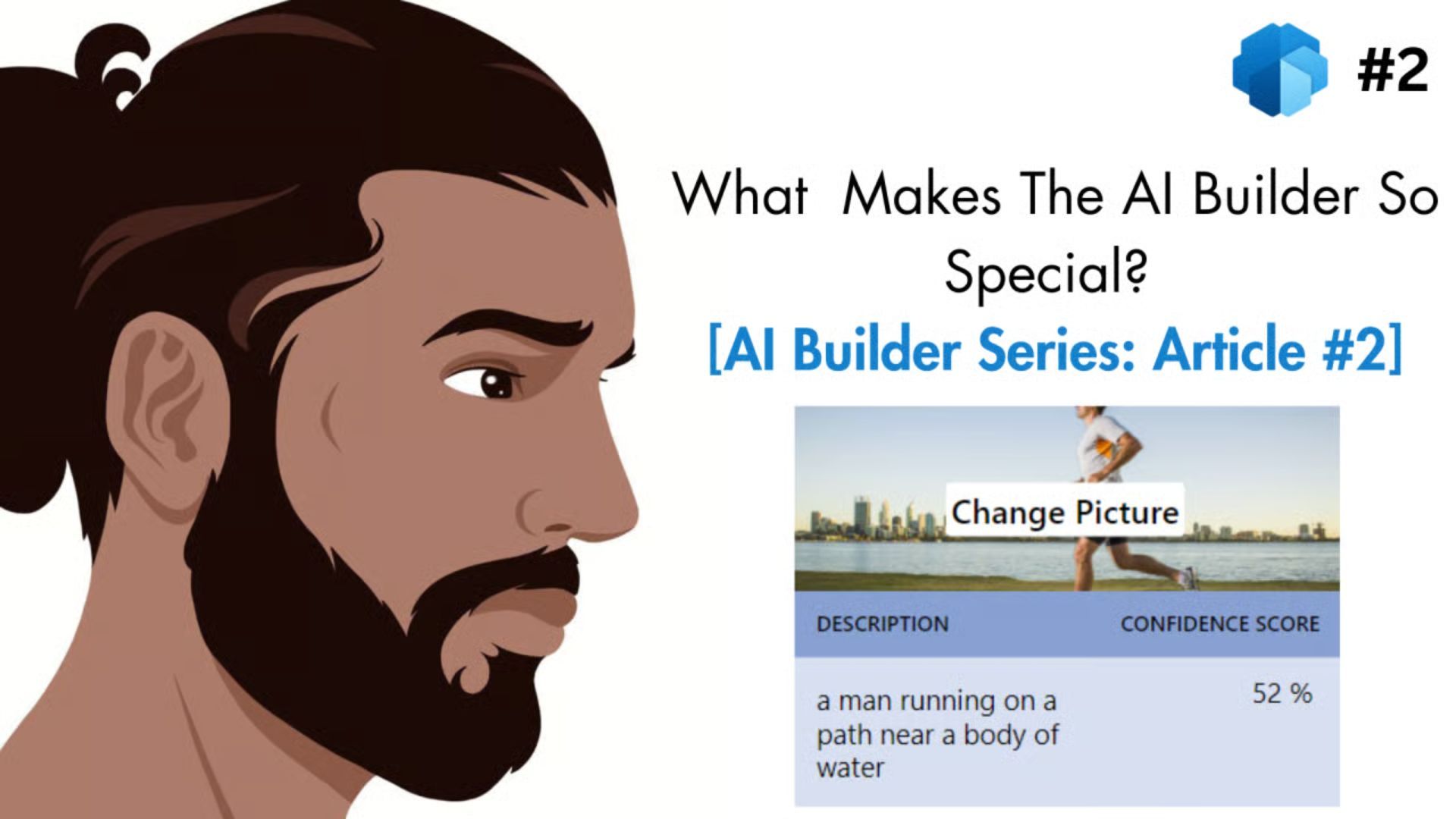
What Makes The AI Builder So Special?
Jan 06, 2025Well, since I'm starting a whole series on talking about this stuff, I guess you're wondering what all the hype is about.
Similar to the first article, we can break this down into 2 key points which I believe make the AI Builder truly special:
The AI Builder can infuse Robotic Process Automation (RPA) faster than we've ever seen before with Prebuilt Models and Custom Models.
The AI Builder can be used within Power Automate and Power Apps.
This article will dive into the specifics of these 2 points and help you understand what makes the AI Builder so special within the Power Platform infrastructure, maybe give you some ideas on how you can bring it into your work, and as a bonus, get you exploring the AI Model catalogue for yourself ;)
The AI Builder can infuse Robotic Process Automation (RPA) faster than we've ever seen before with Prebuilt and Custom Models
In the first article of the series, we covered the difference between Prebuilt and Custom Models in the AI Builder infrastructure.
For a quick recap on the difference, you can see the image below.
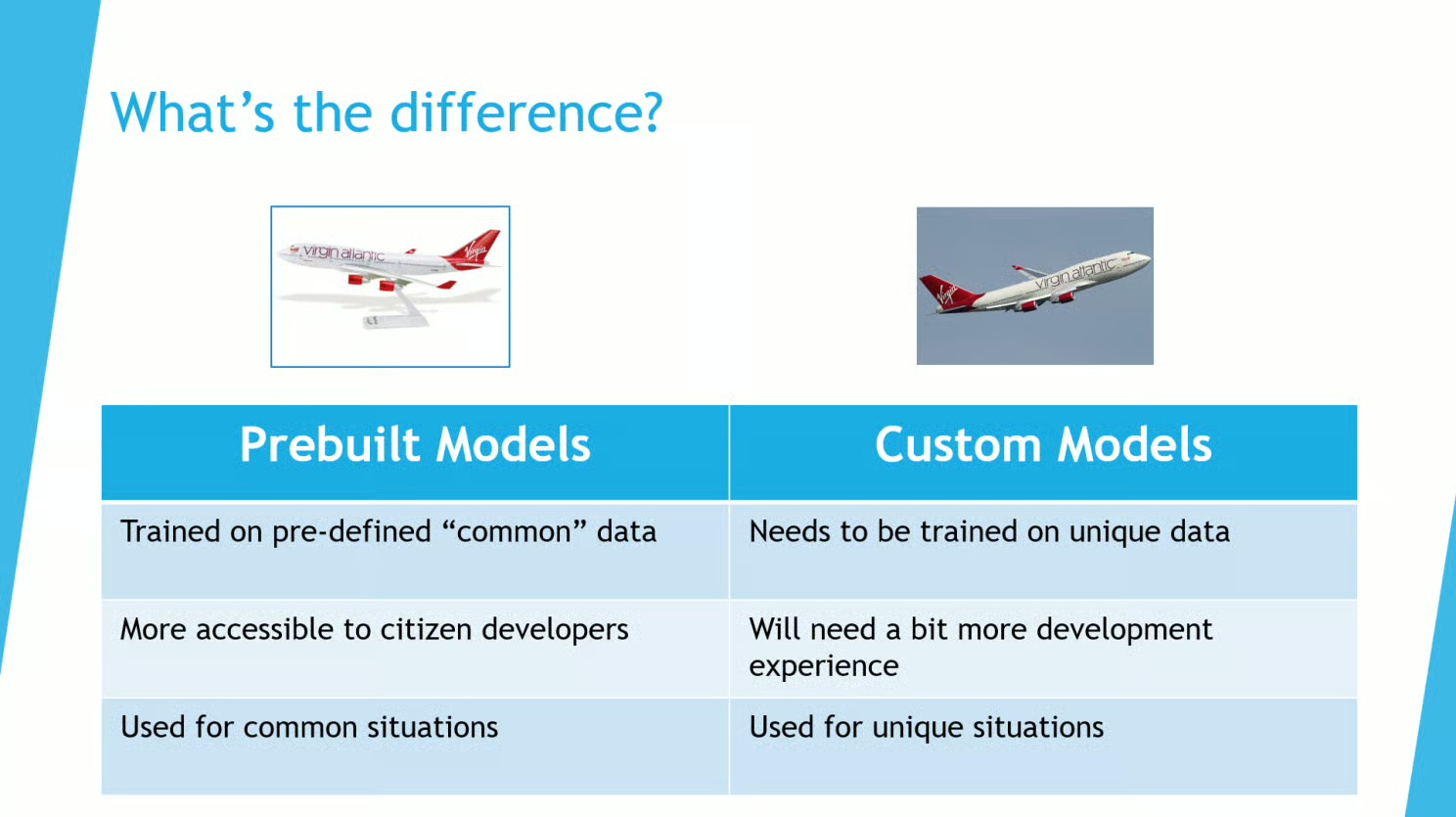
But in short:
- Prebuilt Models can be used out-of-the-box without hassle.
- Custom Models have to be trained with unique data, but are extremely powerful when done so.
Now, Prebuilt Models are awesome because all the heavy lifting has been done for you. For example, if I need a process that automatically describes images, be it manually (through Power Apps) or automated (through Power Automate) it will build me that process with a click of a button.
The AI Builder can be used within Power Automate and Power Apps
In the following image I select a Prebuilt Model in the AI Model Hub to 'Generate a description of an image'.
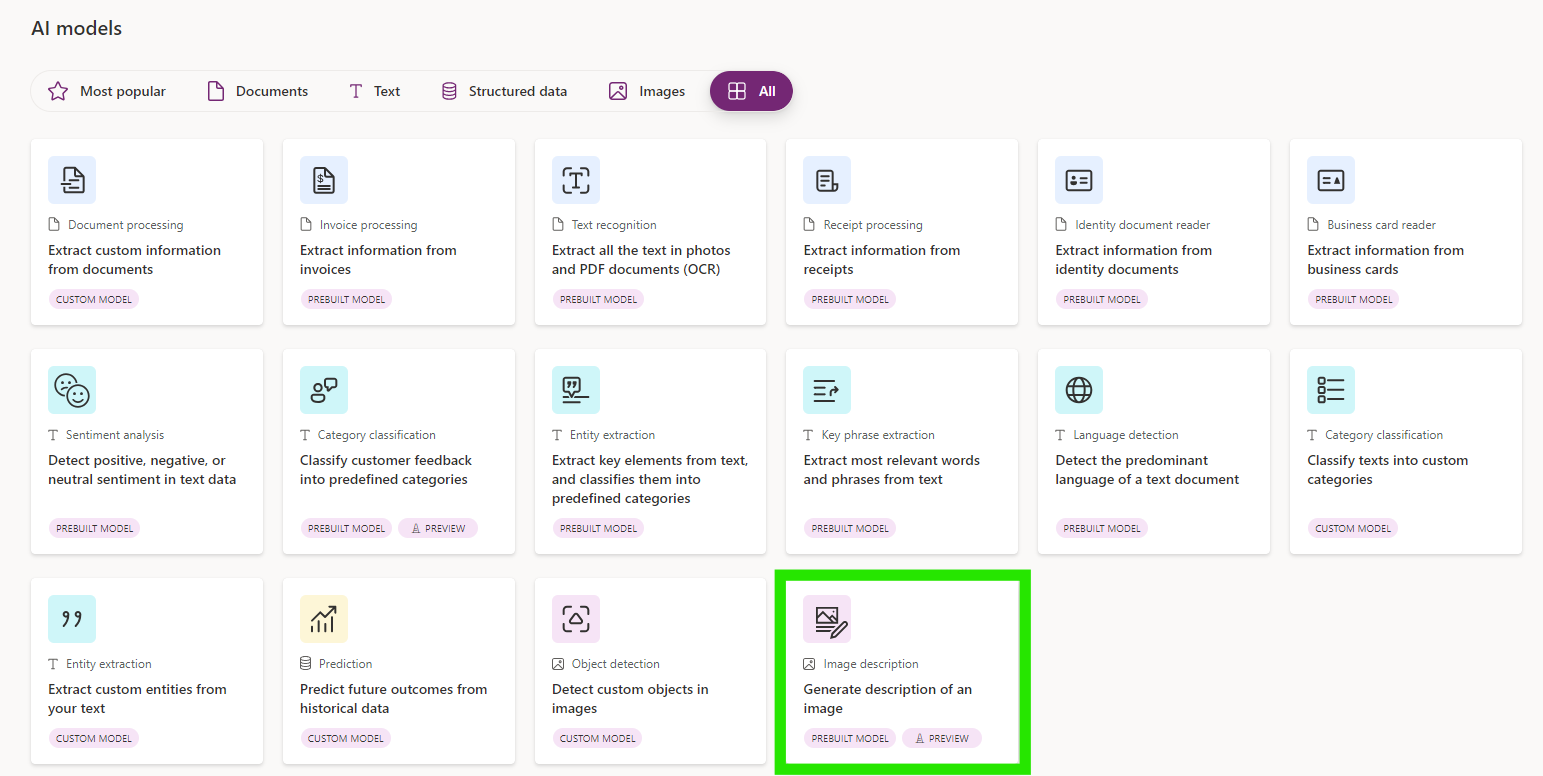
After selecting your model, it's typical to see a popup containing different sections to help you understand what the model is [1 & 2], a brief demonstration of how it works [3], a link to the official Microsoft Documentation which can walk you through using the model and explain any limitations [4], and usually a call-to-action (CTA) allowing you to use/train your model [5].
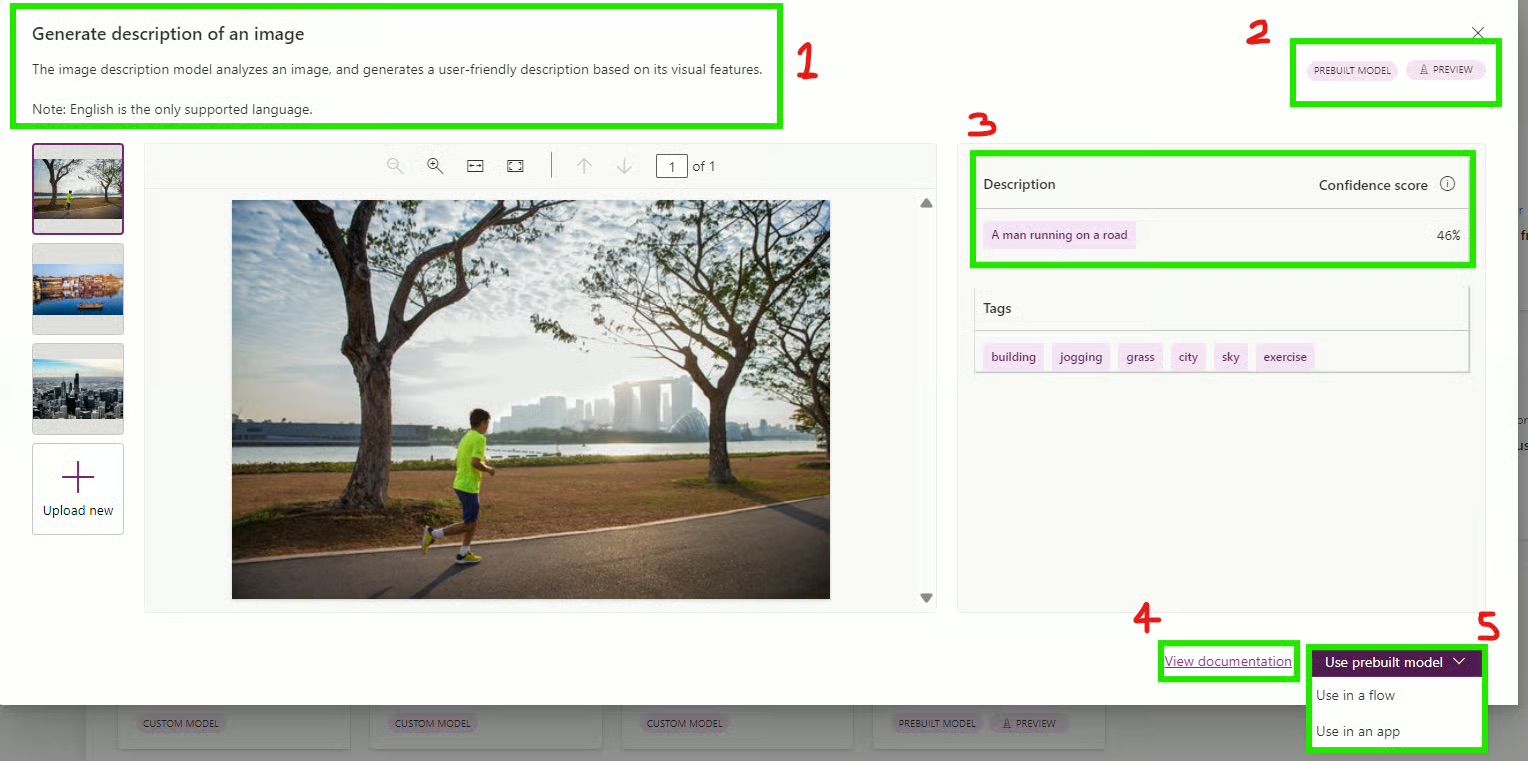
Since this is a Prebuilt Model I won't have to train it with unique data, I can just pick it up out-of-the-box and use it, so when I select either 'Use in a flow' (Power Automate) or 'Use in an app' (Power Apps) it will prebuild me a Flow or App that uses the model. The following image is a consequence of me selecting 'Use in an app' from the image above.
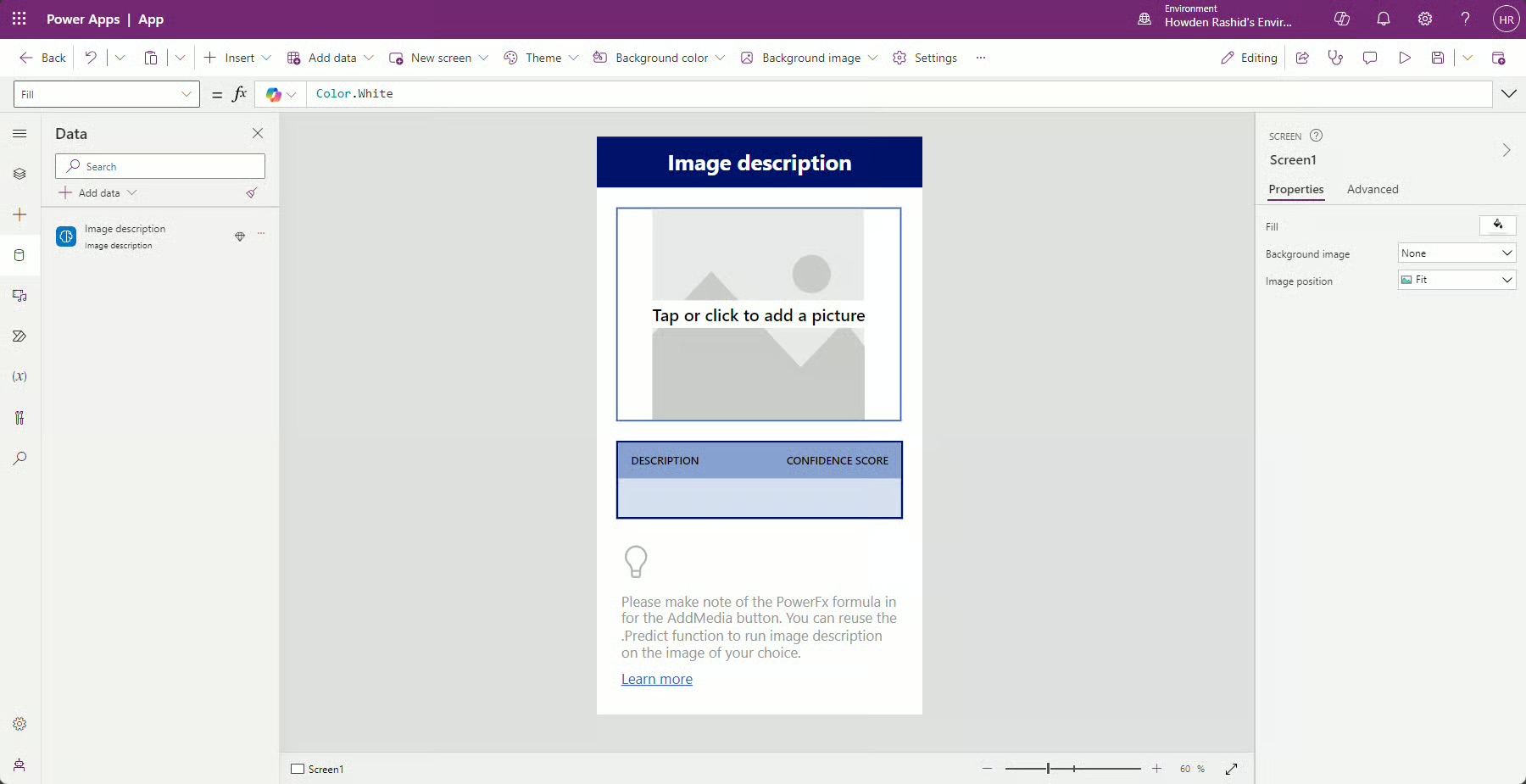
Just like that I've got a fully working Canvas App generated (formulas and all!) with a simple click of a button.
Now of course, the app generated is quite simple, but if you imagine the possibilities of infusing this solution into your current Canvas Apps and Flows, they are endless. And you might be thinking you'll never need to generate text from images and have absolutely no interest in it (fair enough), but if you take a look and explore the current AI Models which are on offer, you may find one that is, and if you don't, you'd have to think Microsoft will eventually start offering one that would solve an issue you've been having.
The image below shows this in action.
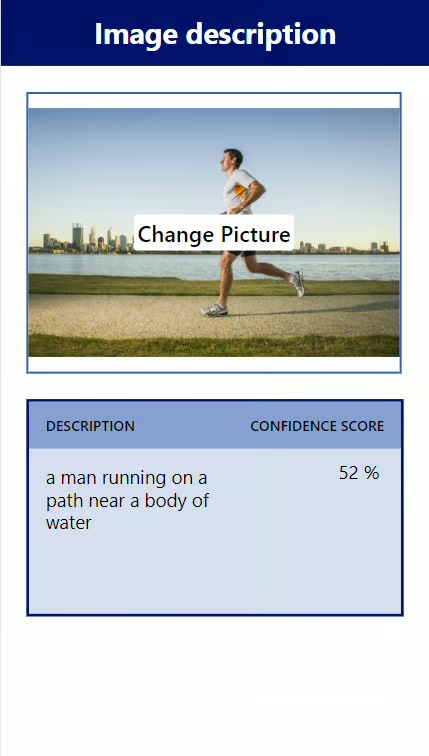
I rest my case.
Until next time, take it easy.


