
What is the Microsoft AI Builder in the Power Platform?
Jan 06, 2025I've recently found that there is a lot of confusion around what the AI Builder has to offer within the Microsoft Power Platform. I want to start this series to clear up the confusion surrounding the AI Builder, learn something in the process, and as a bonus get as excited as I am about this technology (if it's not obvious, I am very excited).
In this series, I will create a series of digestible articles that you can use to inform yourself on what the AI Builder is, pros and cons, benefits, and we'll even get into some practical solutions in the latter parts of the series, so that you can learn exactly how to introduce the AI Builder within your business. To kick things off, I think it would be awesome to first understand what the AI Builder actually does.
"Microsoft's AI Builder is an offering from the Microsoft Power Platform [1] stack that allows you to build, train, and utilise AI Models [2] to optimise business processes. [3]"
Breaking down this definition, it raises three possible questions:
1. How does the AI Builder fall within the Power Platform Infrastructure?
2. What are these AI Models that you can "build", "train", and "utilise"?
3. How can these AI Models optimise business processes and benefit my business?
This article will look to introduce the AI Builder by answering these three questions so that you start thinking about how you can reap the benefits.
How does the AI Builder fall within the Power Platform Infrastructure?
If you're reading this, it's likely you already know what the Power Platform is, and if that's the case, it's even more likely you've had first-hand experience with the Power Platform.
If this isn't the case, that's okay... I was there not too long ago, but very simply, the Power Platform is a suite of Microsoft tools designed to help you streamline business processes through a low-code infrastructure (basically meaning you don't have to know how to code to make use of these pieces of software). The Power Platform currently consists of 8 different components (as seen in the below image). You can also see in the image below that the Power Platform rests on the foundation of 3 of the 8 components:
1. Data Connectors
2. AI Builder
3. Dataverse
As a result of this, the AI Builder is definitely a skill worth adding to your Power Platform toolbox.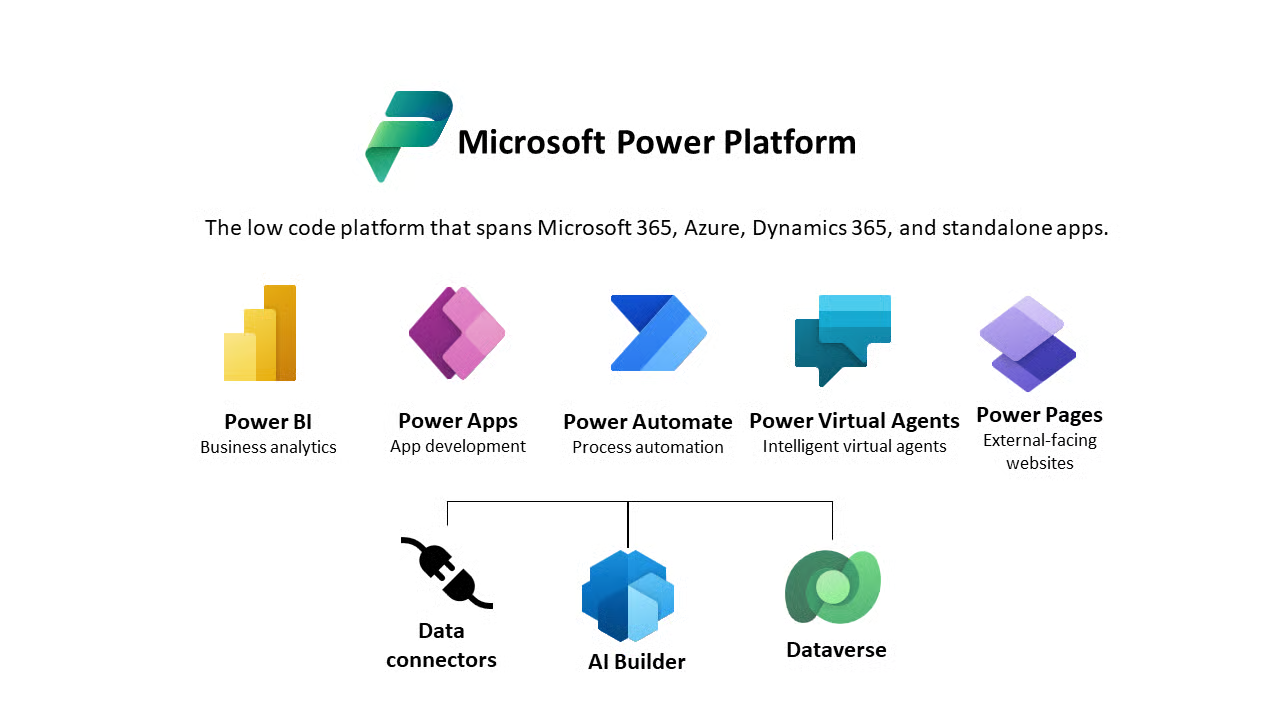
Okay, no more boring definitions, for now at least.
You want to know how the AI Builder currently fits within the Power Platform Infrastructure.
The AI Builder is currently accessible through the Power Apps and Power Automate home screens (make.powerapps.com or make.powerautomate.com). When you open up one of these platforms, you should see the "AI Hub" from the left side navigation. If you don't, you can select "More" and pin it to your navigation as I've done blow.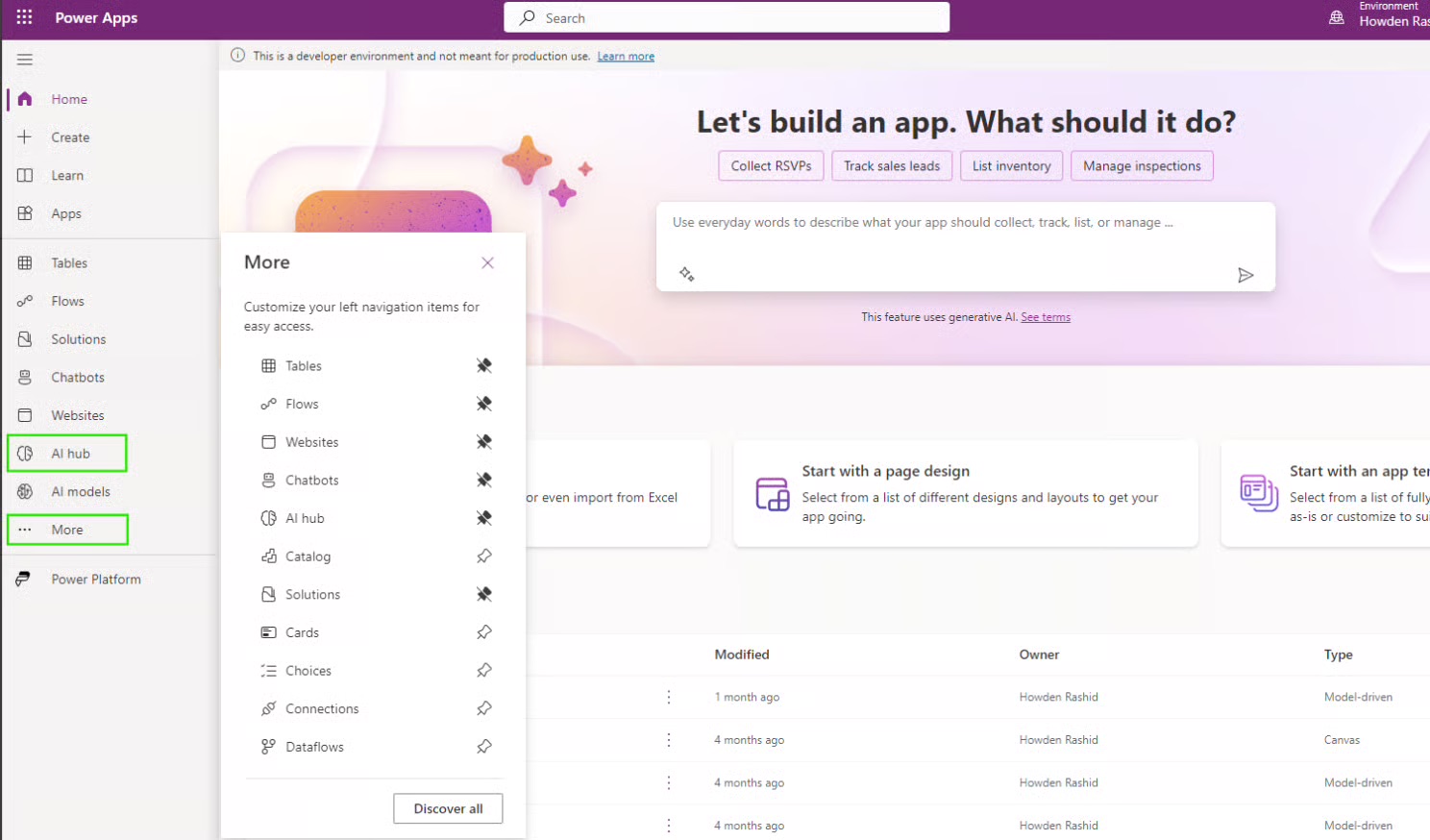
Once you've selected an AI model and saved it to your environment, it's then accessible through your solutions. That's what makes this AI Builder so awesome! You can infuse these models to work with your current processes, and then add them to your deployment pipeline with no disruption.
AI Models are currently available through Power Apps and Power Automate. In Power Automate, AI Models are accessible through actions, and in Power Apps they are accessible through components (more on this in future articles).
What are these AI Models that you can "build", "train", and "utilise"?
Okay, I can hear you screaming through your screen. I keep banging on about these AI Models, but what are they?
AI Models come in 2 parts: Prebuilt Models and Custom Models.
I like to think of these models as planes.
I know, stay with me.
With model planes (Prebuilt Models), you can pull them out-of-the-box and they serve their purpose. You can play with them or put them on display, you get your moneys worth and there's no hassle and you can reap its benefits almost instantly. The issue with model planes is if I wanted to enjoy a resort in sunny Portugal in the middle of August while I play golf and sip on beautiful glasses wine in between my plays, the model plane is getting me nowhere. It's just a vivid dream at that point.
With real planes (Custom Models), you've got a bit more hassle. You have to invest a bit more time training it to take you where you want to go. But once it's trained, it's extremely powerful and reusable. Now of course, we'd be training these planes with our unique data, so it can take us exactly where we want to go, but this would take more time. Portugal here we come!

I've broken down the differences with some digestible points below.
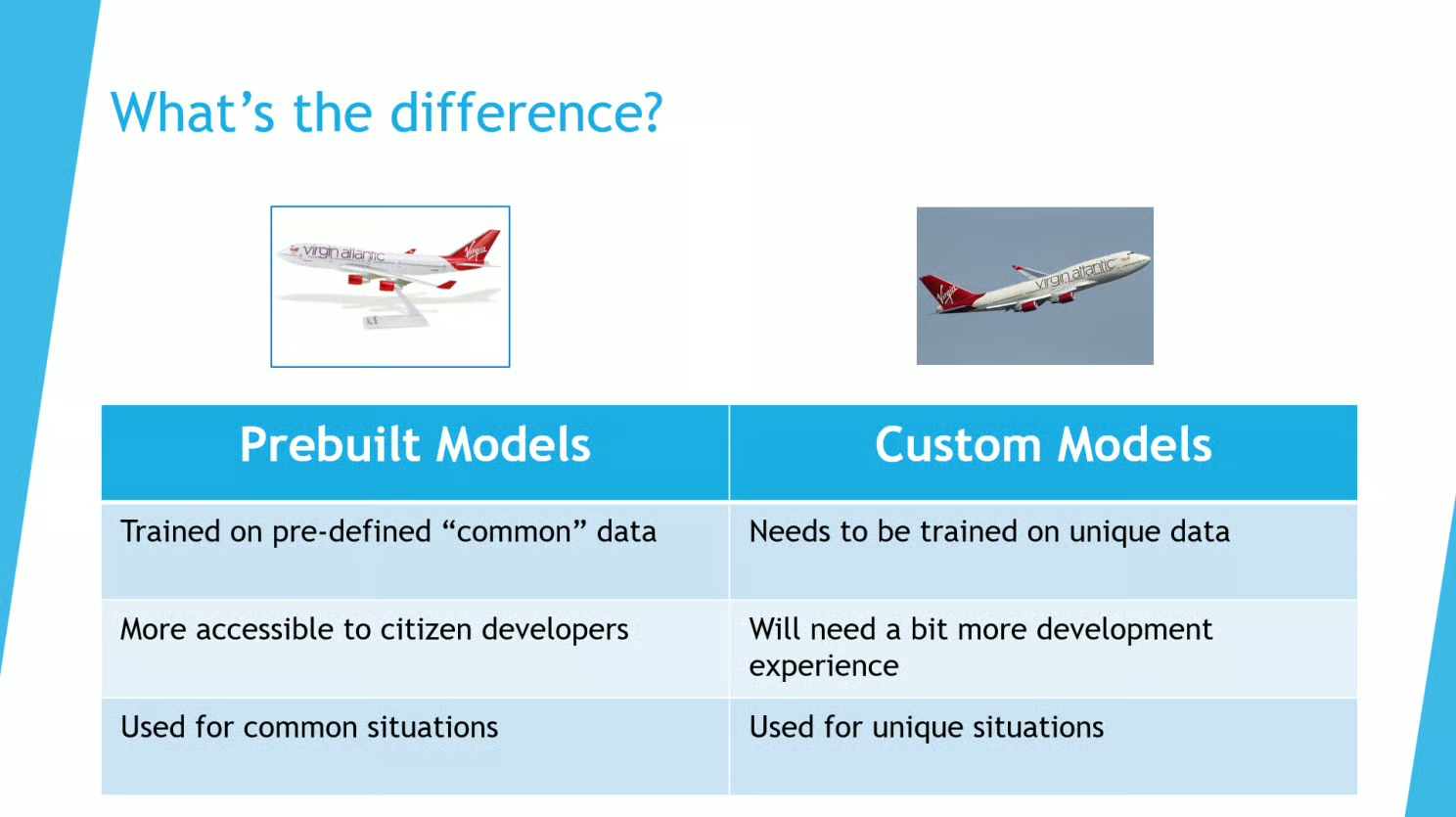
How can these AI Models optimise business processes and benefit my business?
Now, I'm not going to lie, Microsoft can explain this much better then I can.
Microsoft have generously created a cheat sheet AI Builder Developers can use to determine how developers can best make-use of the models available:
You essentially start by asking yourself the question in the middle of the document which is "What do you want to do?".
At this point, you can look around at the main problems the AI Builder can solve such as Processing Documents or Processing Text.
And then you can further niche into these capabilities by selecting a model that you can utilise. (Please note the key on the bottom left indicating if the model is a prebuilt or custom model).
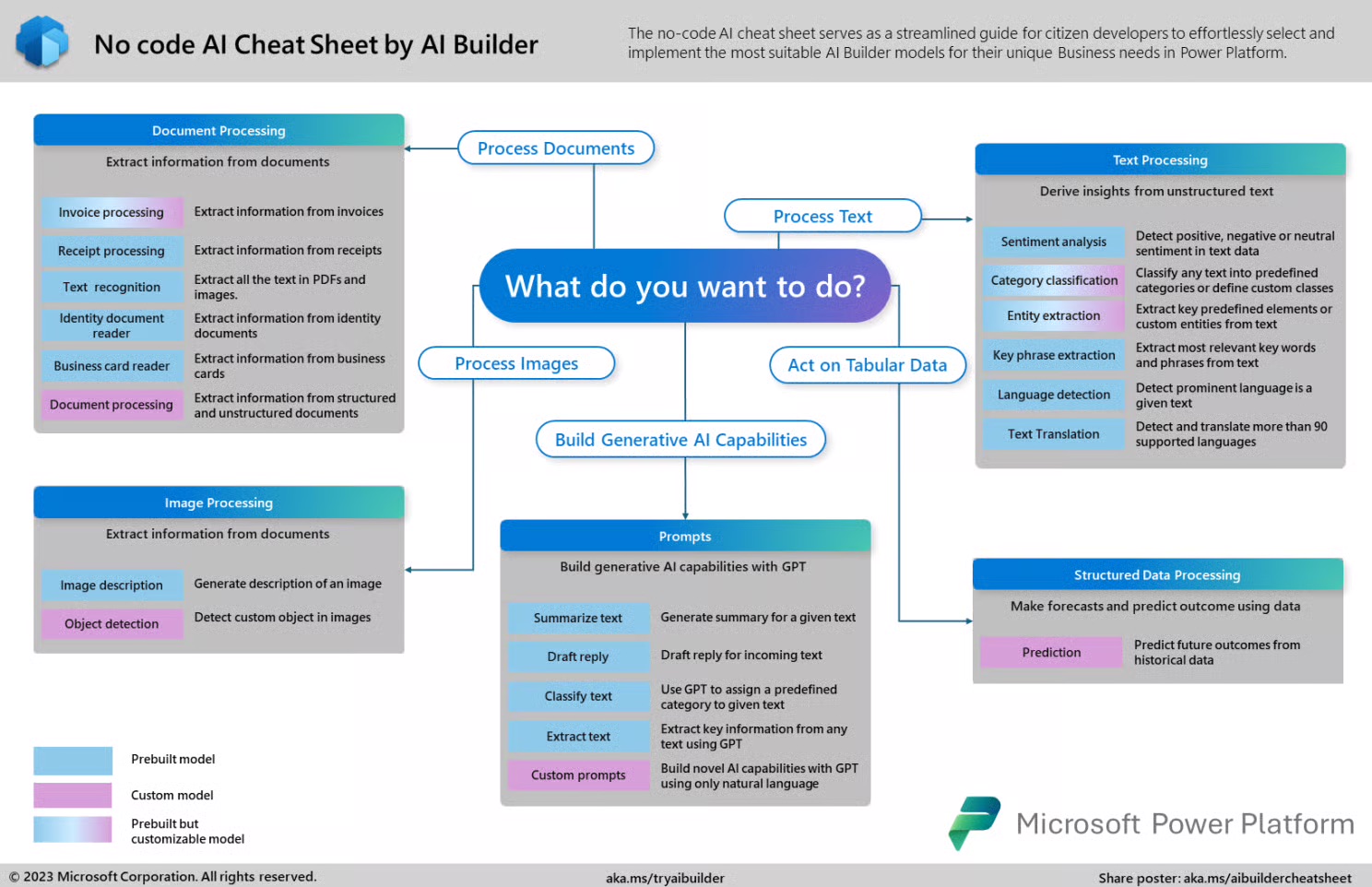
With all that being said, this wraps up the first article in this series introducing what the AI Builder actually is. In future parts we will dive into more of the details to understand how we can better utilise these models, and ultimately start training these models ourselves.
I hope to see you in the next post.
Take it easy.


